Admin
Admin
المساهمات : 2376
تاريخ التسجيل : 11/05/2012
 |  موضوع: Smile العملاق الوهمي VMWare WorksStation 7.0.0 Build 203739 لتنصيب العديد من انظمه التشغيل بجهاز واحد وبمساحة 512 ميجا بتحميل مباشر و على اكثر من سيرفر موضوع: Smile العملاق الوهمي VMWare WorksStation 7.0.0 Build 203739 لتنصيب العديد من انظمه التشغيل بجهاز واحد وبمساحة 512 ميجا بتحميل مباشر و على اكثر من سيرفر  الإثنين يونيو 11, 2012 1:21 pm الإثنين يونيو 11, 2012 1:21 pm | |
| [center]  VMWare WorksStation 7.0.0(Build 203739) VMWare WorksStation 7.0.0(Build 203739)   عن البرنامج هل فكرت يوما كيف يستطيعون تصوير شاشه البوت ؟؟ او كيف يستطيعون عمل شرح لتنصيب ويندوز ؟؟ او لا تعرف تنصيب ويندوز وتخاف التجربه لعدم خراب الكمبيوتر ؟؟ كل الاجوبه هتلاقيها بهذا البرنامج العملاق برنامج Vmware WorksStation عن البرنامج هل فكرت يوما كيف يستطيعون تصوير شاشه البوت ؟؟ او كيف يستطيعون عمل شرح لتنصيب ويندوز ؟؟ او لا تعرف تنصيب ويندوز وتخاف التجربه لعدم خراب الكمبيوتر ؟؟ كل الاجوبه هتلاقيها بهذا البرنامج العملاق برنامج Vmware WorksStation
العملاق الوهمي الذي تستطيع من خلاله تنصيب العديد من انظمة التشغيل ,
وعمل الفورمات ومشاهده شاشه البوت وكما انك تستطيع تصوير كل ما تريده من
شاشه البوت وتستطيع عمل شرح لتنصيب نظام تشغيل , هذه التقنيه الرائعه من
الشركه العملاقه VMWare قد فازت بــ 50
جائزه بهذا المجال . ولا تاخذ مساحه كبيره على الهارد ديسك فانت تقرر كم
المساحه الي عايزها للويندوز الوهمي , وتستطيع تنصيب نظام تشغيل لينوكس
والعديد العديد من انظمه التشغيل ويتيح لك خاصية نقل الملفات بين انظمه
التشغيل بكل بساطه وخفه , وتستطيع تنصيب الويندوز من ملف ISO وليس فقط من CD اي انك تستطيع تجربة نسخة الويندوز الي حملتها من الانترنت قبل حرقها على CD
مع هذا البرنامج لا داعي للخوف على الكمبيوتر اعمل فورمات ونصب ويندوز
وقسم الهارد ديسك فكل ما تفعله لا ياثر على الكمبيوتر فكل شئ وهمي ,
البرنامج غني عن التعريف ويسحق التجربه. جديد هذا الاصدار What’s New in This Release · Windows 7
— Create and run Windows 7 32-bit and 64-bit virtual machines using
VMware Workstation. VMware Workstation has been enhanced for performance
and to take advantage of the new Windows 7 features including Live
Thumbnails and Aero Peek. · Aero Glass
— A new Windows Display Driver Model (WDDM) graphics driver has been
developed for Windows Vista and Windows 7 virtual machines. The WDDM
driver can display the Windows Aero user interface, OpenGL 1.4, and
Shader Model 3.0. For more information on the VMware recommended
graphics hardware, see the VMware Workstation User’s Manual. · Windows XP Mode Compatible
— Import a Windows XP Mode virtual machine using VMware Workstation 7.0
and run the virtual machine without being prompted to enter a Windows
XP license key. VMware
Workstation is powerful desktop virtualization software for software
developers/testers and enterprise IT professionals that runs multiple
operating systems simultaneously on a single PC. Winner of more than 50
industry awards, VMware Workstation transforms the way technical
professionals develop, test, demo, and deploy software. VMware
Workstation is an integral component of any serious technical
professional s toolkit. Innovative features help software developers, QA
engineers, sales professionals, and IT administrators to reduce
hardware cost, save time, minimize risk, and streamline tasks that save
time and improve productivity. With support for over 200 operating
systems including Windows 7, Windows Server 2008 R2 and over 20 other
versions of Windows, along with Redhat, Ubuntu, OpenSuse and 26
additional versions of Linux. VMware Workstation delivers the broadest
guest platform support for running multiple operating systems at the
same time on your PC. Features and Benefits:Comprehensive Windows 7 support, including Easy install, 3D Graphics Support, live thumbnails, desktop preview, and XP mode.Install and run VMware vSphere 4 and VMware ESXi as a guest OS.AutoProtect makes it easy to go back in time when things were good, with automatic hourly, daily, or weekly snapshots.Remote Replay Debugging makes it easier to analyze and to debug hard-to-reproduce software defects. Essential
features such as virtual networking, live snapshots, drag and drop and
shared folders, and PXE support make VMware Workstation the most
powerful and indispensable tool for enterprise IT developers and system
administrators.VMware Workstation
provides the most dependable, high performing, and secure virtual
machine platform. It offers the broadest host and guest operating system
support, the richest user experience, and the most comprehensive
feature set. Automate and streamline tasks to save time and improve
productivity. Run applications in Linux, Windows, and more at the same
time on the same PC with no rebooting. Evaluate and test new operating
systems, applications and patches in an isolated environment.
Demonstrate complex software applications on a single laptop in a
repeatable, reliable manner. Rich integration with Visual Studio,
Eclipse, and the SpringSource Tool Suite make it incredibly easy to
debug applications on multiple platforms.  واجهة البرنامج واجهة البرنامج  اثبات اصدار النسخه اثبات اصدار النسخه   تحميل شرح البرنامج يشمل :- 27 صوره 1- شرح تنصيب البرنامج ( 8 صور ) 2- شرح تنصيب الويندوز الوهمي ( 17 صور )3- شرح فتح الويندوز الوهمي بعد التنصيب ( 2 صور ) جميع الصور بصيغه JPG حجم الملف :- 2.30 MB Rapidshare:- http://takemyfile.com/503979Megaupload:- http://takemyfile.com/503980depositfiles:- http://takemyfile.com/503987Hotfile:- http://takemyfile.com/503993Zshare:- http://takemyfile.com/503999Badongo- http://takemyfile.com/504001Uploading:- http://takemyfile.com/5040032Shared:- http://takemyfile.com/504009 تحميل شرح البرنامج يشمل :- 27 صوره 1- شرح تنصيب البرنامج ( 8 صور ) 2- شرح تنصيب الويندوز الوهمي ( 17 صور )3- شرح فتح الويندوز الوهمي بعد التنصيب ( 2 صور ) جميع الصور بصيغه JPG حجم الملف :- 2.30 MB Rapidshare:- http://takemyfile.com/503979Megaupload:- http://takemyfile.com/503980depositfiles:- http://takemyfile.com/503987Hotfile:- http://takemyfile.com/503993Zshare:- http://takemyfile.com/503999Badongo- http://takemyfile.com/504001Uploading:- http://takemyfile.com/5040032Shared:- http://takemyfile.com/504009  تحميل البرنامج يشمل:- البرنامج + السريال + خصوصيات ماي ايجي حجم الملف :- 512 MB تم التقسيم الى 3 اقسام كل قسم 200 MB ما عدا الاخير 112 MB RapidsharePart1:- http://takemyfile.com/504049Part2:- http://takemyfile.com/504084Part2:- http://takemyfile.com/504133======================MegaUploadPart1:- http://takemyfile.com/504067Part2:- http://takemyfile.com/504090part3:- http://takemyfile.com/504134======================depositfilesPart1:- http://takemyfile.com/504052Part2:- http://takemyfile.com/504085Part3- http://takemyfile.com/504141======================HotFilepart1:- http://takemyfile.com/504056Part2:- http://takemyfile.com/504086Part3:- http://takemyfile.com/504143======================ZsharePart1:- http://takemyfile.com/504068part2:- http://takemyfile.com/504087part3:- http://takemyfile.com/504144======================BadongoPart1:- http://takemyfile.com/504069Part2:- http://takemyfile.com/504088Part3:- http://takemyfile.com/504145 تحميل البرنامج يشمل:- البرنامج + السريال + خصوصيات ماي ايجي حجم الملف :- 512 MB تم التقسيم الى 3 اقسام كل قسم 200 MB ما عدا الاخير 112 MB RapidsharePart1:- http://takemyfile.com/504049Part2:- http://takemyfile.com/504084Part2:- http://takemyfile.com/504133======================MegaUploadPart1:- http://takemyfile.com/504067Part2:- http://takemyfile.com/504090part3:- http://takemyfile.com/504134======================depositfilesPart1:- http://takemyfile.com/504052Part2:- http://takemyfile.com/504085Part3- http://takemyfile.com/504141======================HotFilepart1:- http://takemyfile.com/504056Part2:- http://takemyfile.com/504086Part3:- http://takemyfile.com/504143======================ZsharePart1:- http://takemyfile.com/504068part2:- http://takemyfile.com/504087part3:- http://takemyfile.com/504144======================BadongoPart1:- http://takemyfile.com/504069Part2:- http://takemyfile.com/504088Part3:- http://takemyfile.com/504145  مــــــاي ايـــجـــــي الاخـــتـــلاف والـــتــــمـــيـــــز مــــــاي ايـــجـــــي الاخـــتـــلاف والـــتــــمـــيـــــز __________________ [/center] | |
|

